Chrome Autofill and Payment Gateways
March 31, 2016
Google Chrome has an autofill option which comes in very handy while entering personal details like email, name, address etc. Lately, they have added a Credit Card option that allows you to autofill your card details.
You can find it in Settings > Show advanced settings > Passwords and Forms > Manage Autofill settings > Credit cards. Or you can go to chrome://settings/autofill.
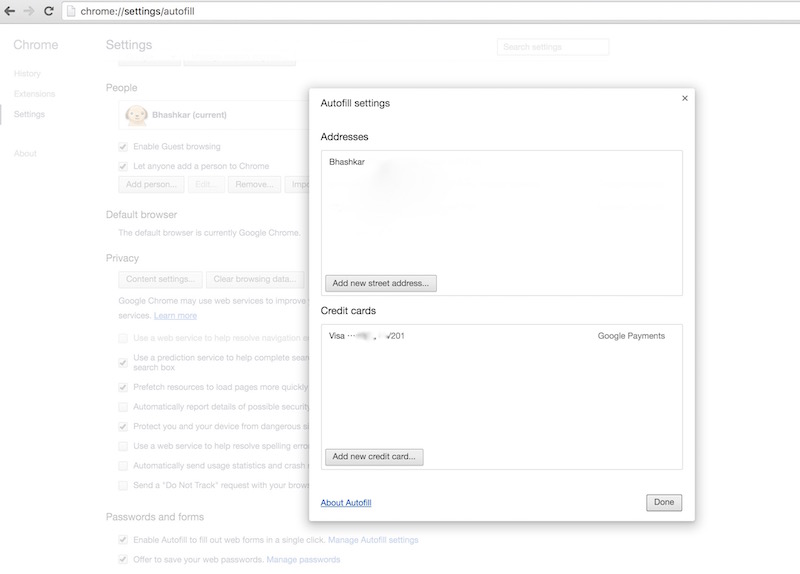
When you add a card for the first time, a reversible temporary transaction is generated on the card to ensure its validity. The card also gets added to your Google account, and shows up on your Google Payments page.
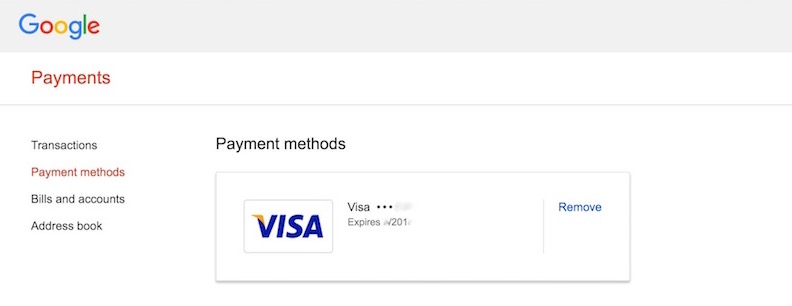
I've been using this feature for a while and it is pretty useful. All you need to do is enter your CVV number when prompted by the browser.
I became so used to autofilling this information that I never looked at the value in the fields, trusting that Chrome would do the right thing, and expecting that the sites would too. Turns out I was wrong.
In India, you also need to enter a One-Time Password (OTP), that is usually sent via an SMS, to authorize the payment after entering your card details. When I faced failed payment twice, I thought I had typed in the OTP wrong.
Turns out the problem was that the month field being autofilled was off by one.
##Javascript
In Javascript, month is zero-indexed, which means January would be 0 and December would be 11. I didn't bother looking into the source code of the websites, but I'm assuming the sites getting this wrong have to do with zero-indexing. On observation, I found that for a Card with expiry month April (4th month; index 3 for JS), the form autofilled the (displayed) month to 05 (May).
I am assuming that the value in the month <select> field was 4 - the index for May.
Something like this:
<option value="4">05</option>
I have observed this issue on a couple of Indian payment gateways so far.